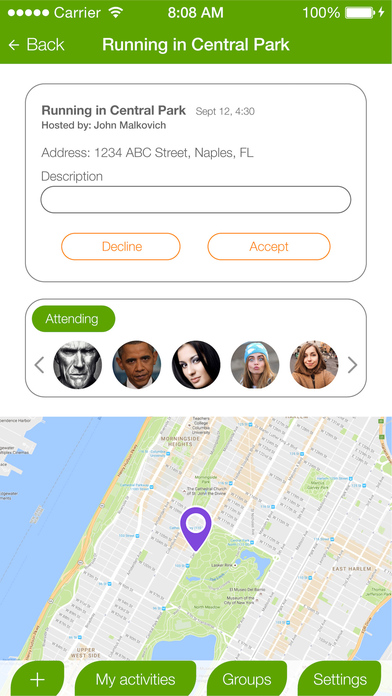ActivityClik app for iPhone and iPad
Developer: Chanick LLC
First release : 13 Jan 2017
App size: 57.3 Mb
ActivityClik – Connecting people anywhere who share similar interests in activities, skill set, and social expectations!
Description:
ActivityClik is a GPS location based free app that has proven itself as the most efficient way to connect to people in any location who share a similar passion for your favorite sporting activities or games. Whether you are a tennis player, skier, chess player, quilter, basketball player, golfer, and/or looking to organize a pickup game, ActivityClik will give you the tools needed to find ideal partners to share these activities with over 45 activities listed for all age groups or just make your own custom category.
Arranging an activity is a breeze, and in just a matter of a few clicks, you will be able to locate partners based on specific characteristics such as skill levels, social expectations, gender, personality, and activity interests. Stop wasting time group texting, emailing, or calling and get a game instantly.
1. Choose the sport/activity
2. Choose date, time and location
3. Set your skill and social expectations and invite friends or public to join in
App Sharing feature: Now with the ActivityClik App any business or group can have their own app through ActivityClik’s custom feature. Simply enter your company’s or club’s name, the storefront or logo picture and form a group by entering your members, clients, or customers. Constantly stay in touch with your group and promote special events, happy hours, meetings, etc. The uses and possibilities are endless.
Ideal for use at:
Resort Hotels
College Campuses
Fraternities and Sororities
Moving to a new city
Vacation Destinations
Private Country Clubs
Tennis Clubs
Rec Centers
User functions:
1. Select a search GPS radius and see all the activities and sports in a specific area (public, friends or your groups).
2. Ask for co-players in three simple steps: choose the sport or activity, choose the location, and send the invite.
3. Create and edit your profile, with pictures, name, areas of interest, skill level, comments, etc.
4. Ask for co-players among players in your location, or to specific users, friends, and groups.
5. Create and access groups.
6. Select the skill level of the co-players you invite.